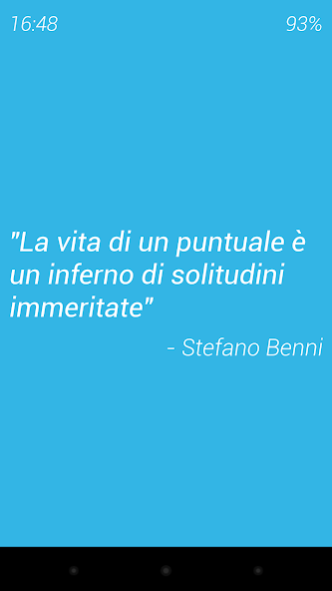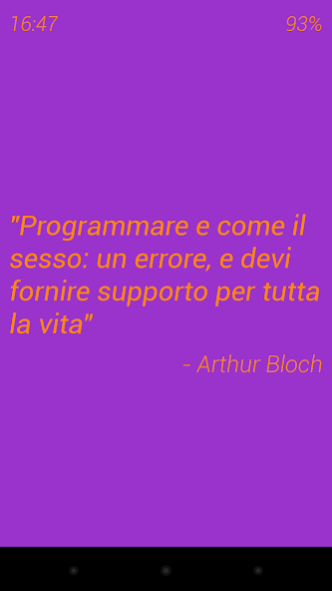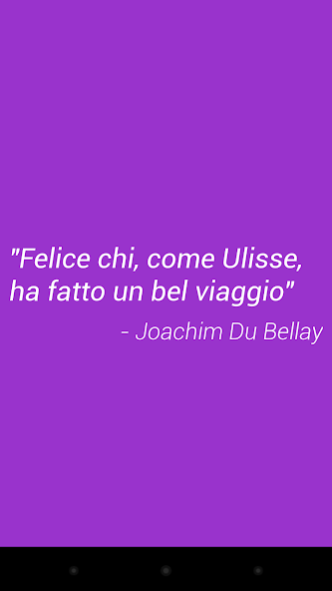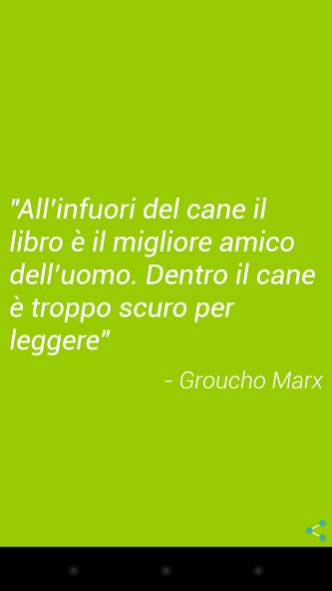DayDream Citation 1.8.1
Free Version
Publisher Description
The application shows famous phrases in Italian as a screen saver.
When your phone is charging or connected to a dock every 30 seconds the screen will scroll many famous sayings, aphorisms and quotations of all kinds, by various authors in Italian.
+ Android 4.2 Jelly Bean: The DayDream consists of a screensaver that will start automatically when the smartphone or tablet is docked or connected to the power supply.
How to turn Daydreams?
Enter the Settings menu, tap on "Display" and then "Daydreams".
In the section at the top left slide the icon to "ON", select DayDream Citation, click on "Activate When DayDream" and select "Both cases" and you're done.
I'm available for any questions, requests, "donation", suggestion or phrases functionality.
Contact me safely to my email address I will try to fulfill your requests.
Link Reviews:
- Android World
-NavigaWeb
http://www.navigaweb.net/2013/08/app-screensaver-daydream-android.html
-TuttoAndroid
http://www.tuttoandroid.net/applicazioni/app-nursery-daydream-citation-145454/
About DayDream Citation
DayDream Citation is a free app for Android published in the Themes & Wallpaper list of apps, part of Desktop.
The company that develops DayDream Citation is Alfredo Di Marco. The latest version released by its developer is 1.8.1.
To install DayDream Citation on your Android device, just click the green Continue To App button above to start the installation process. The app is listed on our website since 2014-07-06 and was downloaded 4 times. We have already checked if the download link is safe, however for your own protection we recommend that you scan the downloaded app with your antivirus. Your antivirus may detect the DayDream Citation as malware as malware if the download link to it.dedio.daydreamcitation is broken.
How to install DayDream Citation on your Android device:
- Click on the Continue To App button on our website. This will redirect you to Google Play.
- Once the DayDream Citation is shown in the Google Play listing of your Android device, you can start its download and installation. Tap on the Install button located below the search bar and to the right of the app icon.
- A pop-up window with the permissions required by DayDream Citation will be shown. Click on Accept to continue the process.
- DayDream Citation will be downloaded onto your device, displaying a progress. Once the download completes, the installation will start and you'll get a notification after the installation is finished.